Wolf Legacy E Series Oven Display Brightness and Contrast
Topics:
- Change brightness on control panel of E Series Oven
- Adjust LCD contrast
- E Series Oven display is too bright or too dim
- How to adjust the display in Idle mode, sleep mode, or energy savings mode
- Clock not visible when oven is off
Answer:
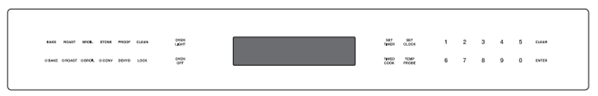
The E Series Oven display brightness can be changed.
- There are three different display settings for the E Series Oven.
- Active mode - Activated when any key is pressed, and when oven is in use.
- Idle mode - The unit is in Idle mode whenever it is not in any other mode such as a cooking mode, self-clean, Showroom Mode, etc.
- Contrast
- The brightness for active and idle modes can be changed in the extended options menu. Refer to the instructions below.
- When in Idle mode, the brightness will dim compared to active mode to indicate non-use.
- This helps reduce energy consumption when the product is not in use.
- If Idle mode brightness is set to 1 on a Double Oven, the clock may appear off due to the angle.
- It is not possible to turn off idle mode.
To change the active mode display brightness:
- Touch and hold Set Clock on the control panel for 5 seconds to enter the extended options screens.
- Touch Enter to scroll through the different option screens.
- When "BACKLIGHT BRIGHTNESS 1" appears, touch 1 for low, 2 for medium, or 3 for high and touch ENTER.
- When finished selecting all options, touch Clear to return to the main display.
To change the Idle mode display brightness:
- Touch and hold Set Clock on the control panel for 5 seconds to enter the extended options screens.
- Touch Enter to scroll through the different option screens.
- When "BACKLIGHT BRIGHTNESS 2" appears, touch 1 for low, 2 for medium, or 3 for high and press ENTER.
- When finished selecting all options, touch Clear to return to the main display.
Note: To minimize the difference between Active and Idle mode, set Active mode brightness to 1 - Low, and Idle mode brightness to 3 - High.
To change the active and idle mode display contrast:
- Touch and hold Set Clock on the control panel for 5 seconds to enter the extended options screens.
- Touch Enter to scroll through the different option screens.
- When "SELECT LCD CONTRAST LEVEL 1-9" appears, touch desired contrast level and touch ENTER.
- When finished selecting all options, touch Clear to return to the main display.
Refer to the product Use and Care Guide for further information.
For information about other products, see also:
DID THIS ANSWER YOUR QUESTION?

We're standing by with answers
Whether you're shopping for appliances or have questions about those you already own, we've got the resources you need. Talk directly to a customer care expert at the Sub-Zero, Wolf, and Cove service center, or connect with an appliance consultant at an official showroom near you. Get quick answers online, or reach a certified service provider or installer. And much more.
Call us at (800) 222-7820




