Sub-Zero Group Owner's App Cooking Notifications
Topics:
- What notifications will the Sub-Zero Group Owner's App display for Wolf cooking units?
- Sub-Zero Group Owner's App cooking notifications
- List of notifications for Wolf units using the owner's app
Answer:
Notification Settings
Notifications can be turned On or Off in the device (phone or tablet) notification settings.
- Turn notifications for the Sub-Zero Group Owner's App On or Off to enable or disable notifications.
- Notification settings are unique to each mobile device, rather than per account.
- Notifications stay as an alert on the device (phone or tablet) until the app is opened.
- After opening the app, the notification (red bubble on Apple products) disappears as does the notification from notification history.
Notifications for individual appliances or types of notifications can be turned On or Off within the app.
- Open the Sub-Zero Group Owner's App on the phone or tablet.
- Tap My Appliances if not selected.
- Tap the appliance from the My Appliances screen.
- Tap the Settings option below the appliance image.
- Tap Enable Push Notifications.
- On the Push Notifications screen, select which notifications should be sent to this device.
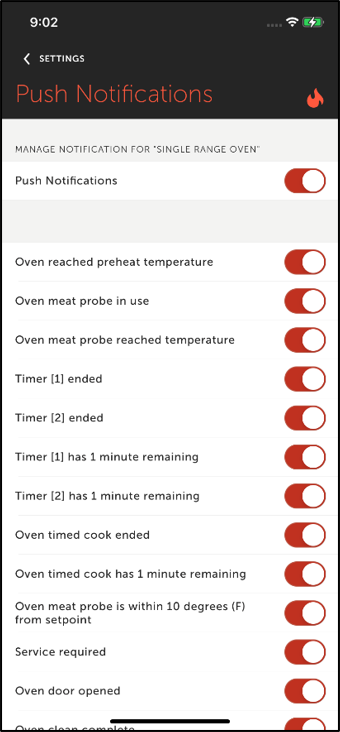
Notifications
The Sub-Zero Group Owner's App sends notifications or alerts for the following Wolf oven activities.
- Notifications are informational only and disappear when the app is opened.
- Alerts appear when action is required and stay until action is taken.
- There are currently no alerts for Wolf products. App alerts require action to clear them.
Wolf oven notifications:
- Preheat
- Oven has reached preheat temperature (single oven)
- Upper oven has reached preheat temperature (double oven)
- Lower oven has reached preheat temperature (double oven)
- Probe
- Oven meat probe in use (single oven)
- Upper oven meat probe in use (double oven)
- Lower oven meat probe in use (double oven)
- Oven meat probe has reached temperature (single oven)
- Upper oven meat probe has reached temperature (double oven)
- Lower oven meat probe has reached temperature (double oven)
- Oven meat probe is within 10 degrees (F) from setpoint
- Timer
- Timer [1] has 1 minute remaining
- Timer 1 has ended
- Timer [2] has 1 minute remaining
- Timer 2 has ended
- Timed Cook
- Oven timed cook has 1 minute remaining
- Oven timed cook has ended (single oven)
- Upper oven timed cook has 1 minute remaining (double oven)
- Upper oven timed cook has ended (double oven)
- Lower oven timed cook has 1 minute remaining (double oven)
- Lower oven timed cook has ended (double oven)
Refer to the Sub-Zero Group Owner's App Quick Start Guide for more information.
See also:
DID THIS ANSWER YOUR QUESTION?

We're standing by with answers
Whether you're shopping for appliances or have questions about those you already own, we've got the resources you need. Talk directly to a customer care expert at the Sub-Zero, Wolf, and Cove service center, or connect with an appliance consultant at an official showroom near you. Get quick answers online, or reach a certified service provider or installer. And much more.
Call us at (800) 222-7820




