Drop-Down Door Microwave (MDD2450, MDD3050) and Speed Oven (SPO2450, SPO3050) Standby Mode
Topics:
- Drop-Down Door Microwave and Speed Oven Standby Mode description
- Blank display on MDD2450 and MDD3050 Drop Down Door Microwave models
- Clock not appearing on SPO2450 and SPO3050 Speed Oven models
- No clock on MDD or SPO
Answer:
MDD/SPO Standby Mode When Shipped
Drop Down Door Microwaves (MDD) and Speed Ovens (SPO) feature an advanced new touchscreen display. Due to industry-wide standby power regulations on microwaves, these products will not have clocks. Units will ship with a default blank home screen (STANDBY ON) which can be changed to a Wolf logo within Settings, if desired.
How Will It Work?
Default Shipping Mode:
- All units will be shipped in STANDBY ON by default.
- With Standby on, the display will be blank when not in use.
User Settings:
- If STANDBY OFF is selected, idle screen options will become selectable.
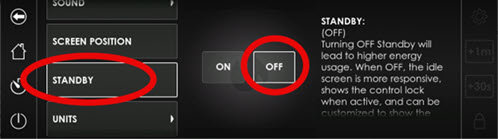
Idle Screen Options:After standby selection, users will choose their preferred idle screen:
- Blank screen or Wolf logo

DID THIS ANSWER YOUR QUESTION?

We're standing by with answers
Whether you're shopping for appliances or have questions about those you already own, we've got the resources you need. Talk directly to a customer care expert at the Sub-Zero, Wolf, and Cove service center, or connect with an appliance consultant at an official showroom near you. Get quick answers online, or reach a certified service provider or installer. And much more.
Call us at (800) 222-7820




