M Series Oven Screen Repositioning
Topics:
- How to adjust the touch settings on an M Series Oven
- Set up touch response on M Series Oven display
- Control setup and calibration for M Series Oven
Answer:
Wolf suggests the person who uses the oven the most should reposition the screen. To reposition the screen:
Place the unit in diagnostic mode.
- From Idle mode, tap anywhere on the Graphic User Interface (GUI). The main menu appears.
- Touch Settings to display the Settings menu.
- Swipe to display the About menu, then tap About.
- Touch and hold Ok for 10 seconds to open the general diagnostics screen tabs.
- The General Diagnostics screen has several tabs across the top: General, Faults, Statistics, Control, Knobs (Professional only).
- There are two or three options on the General Diagnostics tab: Start Self Test, Fan Screen, and Reposition Screen.
- Tap Reposition Screen.
- A grid appears on the Graphical User Interface (GUI) screen.
- Tap Up, Down, Left, or Right to center lines between the crossed lines.
- Touch Set to exit and save any changes.
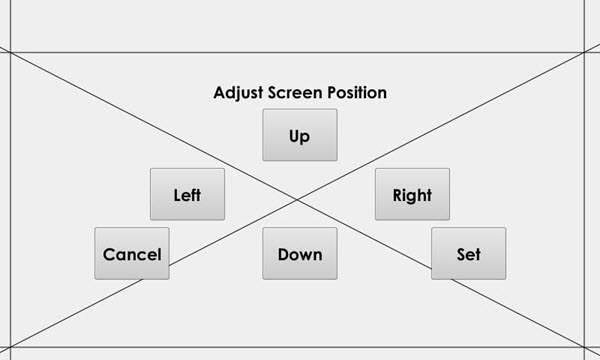
DID THIS ANSWER YOUR QUESTION?

We're standing by with answers
Whether you're shopping for appliances or have questions about those you already own, we've got the resources you need. Talk directly to a customer care expert at the Sub-Zero, Wolf, and Cove service center, or connect with an appliance consultant at an official showroom near you. Get quick answers online, or reach a certified service provider or installer. And much more.
Call us at (800) 222-7820




