Ceiling-Mounted Hood Remote Control Pairing
Topics:
- Ceiling-Mounted Hood remote control
- How to pair Ceiling Hood remote control
Troubleshooting:
Ceiling-Mounted Hoods come paired to the remote control they ship with. Before trying to pair the hood and remote control, try pointing the remote directly at the underside of the hood and pressing the power button to turn the hood on. If the hood does not turn on, then proceed to pair the remote to the hood.
To pair the remote to the hood:
- Turn off the blower and lights.
- Press and hold I on the hood for five seconds.
- The LED on the hood flashes twice to indicate the remote is enabled.
- If the LED on the hood only flashes once, the remote is disabled. Hold I on the hood for five seconds to reactivate the remote.
The VC Ceiling-Mounted Hood ships with the remote control included and already paired. The remote control should not need to be paired to the hood after installation.
- The remote requires two AAA batteries (not included).
- The remote is at the bottom of the shipping container, under the hood, along with the user manuals.
- Refer to Cooktop Ventilation Wireless Remote for more information and instructions.
Refer to the product Use and Care Guide for further information.
Control Panel:
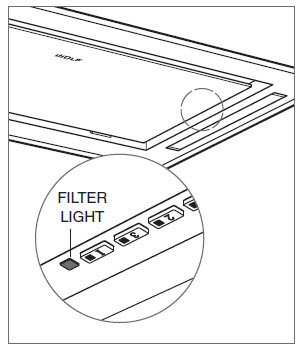
See also, Ceiling-Mounted Hood Remote Control Not Responding.
DID THIS ANSWER YOUR QUESTION?

We're standing by with answers
Whether you're shopping for appliances or have questions about those you already own, we've got the resources you need. Talk directly to a customer care expert at the Sub-Zero, Wolf, and Cove service center, or connect with an appliance consultant at an official showroom near you. Get quick answers online, or reach a certified service provider or installer. And much more.
Call us at (800) 222-7820




