V Series Ceiling-Mounted Hood Filter Light On
Topics:
- Filter key illuminated on V Series stainless or glass hood
- V Series Ceiling-Mounted Cooktop Hood filter light on
- How to clear the filter light on a V Series Cooktop Hood
Cause:
- Hood filters need to be cleaned
Answer:
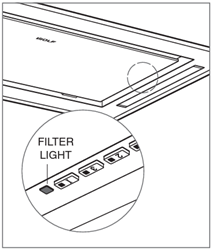
The filter icon on stainless and glass hoods illuminates after 100 hours of operation, indicating the filters need to be cleaned on V Series Cooktop Hoods that are vented.
- Do not operate the ventilation hood without filters as it can damage the blower or other internal components of the hood.
- To reduce risk of grease fire, clean ventilation products frequently.
- Do not allow grease to accumulate on the fan or filter.
To Reset the Filter
Stainless and Glass Models:
- Remove and clean the hood filters using the Cleaning Instructions.
- Press and hold the filter indicator for 5 seconds to reset it.
Black Glass Models:
- Refer to V Series Hood Displays FG for filter reset instructions.
Additional Resources:
See also, CT Cooktop Hood Filter Removal and Cleaning.
Refer to the product Use and Care Guide for further information. To order replacement filters, contact a Factory Certified Parts Distributor to order parts.
DID THIS ANSWER YOUR QUESTION?

We're standing by with answers
Whether you're shopping for appliances or have questions about those you already own, we've got the resources you need. Talk directly to a customer care expert at the Sub-Zero, Wolf, and Cove service center, or connect with an appliance consultant at an official showroom near you. Get quick answers online, or reach a certified service provider or installer. And much more.
Call us at (800) 222-7820



