Designer Series (IT, IC, ID, IW) Door or Drawer Ajar Alarm
Topics:
- How long does a door or drawer need to be open before the door ajar alarm beeps?
- Adjust the time before the alarm beeps
- How do you turn the Designer (IT, IC) door alarm off or on? Can you disable the door ajar alarm or adjust the volume?
- Why is the door ajar alarm only working for the refrigerator or freezer side?
- Door or drawer ajar alarm going off even with door closed; causes of door ajar alarm
- Silence the Designer Wine Storage alarm
- Door alarm icon flashing
Answer:
Door Alarm Tips
The door ajar alarm sounds when a door or drawer is open for a set period of time.
- On Designer (formerly Integrated) products, the door ajar alarm is adjustable for volume, pitch, and duration before the alarm sounds.
- It is not possible to silence the alarm but it can be turned off completely.
- The alarm monitors the refrigerator and freezer door(s) and/or drawer(s).
- When turned on, the door alarm shows a bell icon on the display panel.
- The appearance of the bell icon changes on the control panel depending on how the door alarm set:
- When the door ajar alarm is turned on, the bell icon darkens.
- When the door ajar alarm is on and activated (door was left ajar), the bell icon flashes.
- When the door ajar alarm is turned off, the bell icon appears as light gray, depending on display contrast setting.
- Refer to Designer Volume Adjustment for more information.
Adjust Volume, Pitch, Duration of Alarm
Adjust the amount of time before the alarm sounds under the settings menu. The range is between 5 and 90 seconds.
- Press the arrow on the left side of the home screen to access the options menu.
- Press the gear icon.
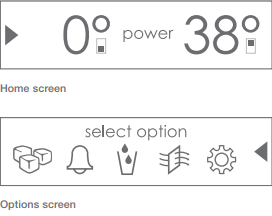
- Select the bell with clock icon to access the duration adjustment controls.
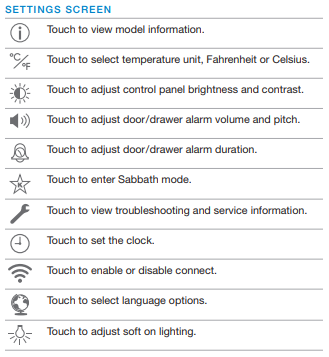
- Touch the + or - to increase or decrease the amount of time before the alarm sounds, in five second increments.
- The settings save after the controls are not touched for three seconds.
To adjust the volume on a Designer (formerly Integrated) series unit:
- Press the arrow on the left side of the home screen to access the options menu.
- Press the gear icon.
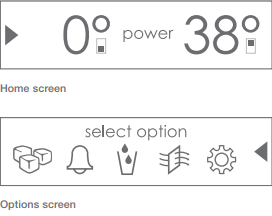
- Select the speaker icon to access the volume and pitch adjustment controls.
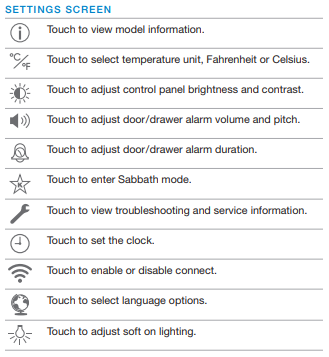
- Touch volume repeatedly to toggle between low, medium, and high volumes.
- Touch pitch repeatedly to toggle between high, medium, and low.
- The settings save after the controls are not touched for three seconds.
Door Ajar Alarm Troubleshooting
If the door ajar alarm is sounding and the door or drawer is closed, something is blocking the door from closing.
- Refer to Door Will Not Close for suggestions.
- If the alarm does not stop, check that the door switch found at the top of the door near the hinge, as it may not be closing properly.
- If the alarm works for just the refrigerator or just the freezer, the alarm is sensing the door switch.
- If the door is slightly open but the switch is not sensed as open, the alarm may not work. Verify the door is closed.
- Open the door fully to see if the alarm turns on after set period of time.
- If the bell icon is turned on but the chime does not sound, or if the chime has become hard to hear, turn the home circuit breaker to the unit off for 30 seconds then back on again. Retest the unit operation.
- See also:
- Sub-Zero Light Terminators
- Designer Snooze Feature
- Sub-Zero Classic Series Door Ajar Alarm
- For Wine Storage units without a door ajar alarm, see Temperature Alarm for information on the bell button.
- Refer to the product Use and Care Guide for further information.
If these steps do not resolve the issue, no further troubleshooting advice is available. Contact Factory Certified Service to schedule an appointment for repair.
DID THIS ANSWER YOUR QUESTION?

We're standing by with answers
Whether you're shopping for appliances or have questions about those you already own, we've got the resources you need. Talk directly to a customer care expert at the Sub-Zero, Wolf, and Cove service center, or connect with an appliance consultant at an official showroom near you. Get quick answers online, or reach a certified service provider or installer. And much more.
Call us at (800) 222-7820



