Sub-Zero Classic Series (BI) Water Filter Replacement Indicator On
Topics:
- How to reset the water filter indicator on a Classic series (BI)
- Why is the replacement indicator still appearing after filter is replaced?
- What does the water filter replacement icon mean?
- Why is the water filter replacement icon appearing?
- The water filter life monitor still appears the filter replacement indicator on a BI after the filter was replaced
- Water filter light flashing
Answer:
Icon Information
The water filter replacement icon appears when the water filter needs replacement. Either the volume of water the filter is rated for filters through or approximately one year passes. The water filter indicator appears in the control panel display as four drops of water passing through a horizontal sheet of paper between the temperatures.
For other models, refer to How to Replace a Water Filter.
Some use and care guides state the water filter icon is on at all times and some guides stated the water filter icon flashes when it needs replacement.
- Both of these are misprints.
- The water filter icon turns on and is steady when the water filter needs to be replaced.
- The normal state of the water filter icon is off when a good filter is installed and in use.
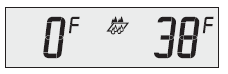
Icon Reset Instructions
- Replace the water filter. See instructions specific to the water filter type:
- How to Replace Push-In Style Water Filter: Use if the water filter pushes in to remove it.
- How to Replace Twist-In Style Water Filter: Use if the water filter twists out to remove it.
- Press and hold the white filter reset button to the left of the water filter on the front of the condenser cover for five seconds to reset the water filter life monitor.
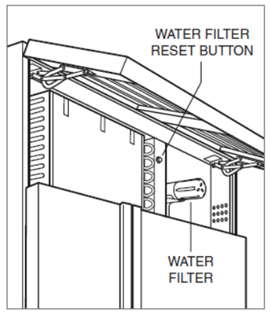
- The water filter life reading on the Sub-Zero Group Owner's App should automatically reset within a few hours of changing the filter.
- If the Sub-Zero app does not update the filter life within a few hours after replacement and reset, refer to:
Turn Off Water Filter Reminder
To turn off expiration reminders for a unit that has no water filter installed, refer to:
Additional Information
To purchase replacement water filters, refer to:
- Classic Series Replacement Water Filter Part Number
- How to Purchase Water Filters and Air Filters
- Note that replacement water filters are not covered by Sub-Zero's warranty.
For a list of units that have a water filter, and those that do not, see Sub-Zero Does Not Have a Water Filtration System.
For information about other products, see also:
- Undercounter Ice Maker UC-15I Water Filter for filter replacement and reset instructions
- Designer (Formerly Integrated) Reset Water Filter
Troubleshooting information:
- Filter Needs Frequent Replacement
- If the indicator does not appear after much longer than one year, verify the Icon Life Monitor is not disabled. See Classic Water Filter Icon Life Monitor When Filter is Bypassed.
If these troubleshooting steps do not resolve the issue, service is necessary to expertly diagnose and repair the product. Contact Factory Certified Service to schedule an appointment for repair.
DID THIS ANSWER YOUR QUESTION?

We're standing by with answers
Whether you're shopping for appliances or have questions about those you already own, we've got the resources you need. Talk directly to a customer care expert at the Sub-Zero, Wolf, and Cove service center, or connect with an appliance consultant at an official showroom near you. Get quick answers online, or reach a certified service provider or installer. And much more.
Call us at (800) 222-7820



