Sub-Zero Refrigerator and Freezer Temperature Settings
Topics:
- What temperature should a refrigerator or freezer be set at?
- How cold does the refrigerator or freezer get?
- Number to set refrigerator or freezer to on the control dial
- Best temperature to set Wine Storage unit to
- Temperature range in freezer or refrigerator
- Change to Celsius or Fahrenheit
- Does the control panel show the actual temperature of the refrigerator and freezer?
- In products with an electronic control panel, the refrigerator set to 38°F (3°C) and the freezer set to 0°F (-18°C) are ideal food storage temperatures.
- For products with a numbered dial control, refer to How to Set a Dial Control Refrigerator or Freezer.
- Storing food above 45°F is not safe.
- Always allow 24 hours for unit to reach new temperature setting.
- If the unit will not maintain set temperature, refer to Warm Refrigerator Troubleshooting, Warm Freezer Troubleshooting, or Sub-Zero Refrigerator or Freezer Too Cold for more information.
- For units running too cold, verify the proper temperature units (°F or °C) appear. Refer to Extremely Cold Temperature on Display for instructions to change the display temperature units (°F or °C).
- See also, Turn Off One Section of a Sub-Zero Refrigerator.
- Refrigerators and Freezers:
- Wine Storage Units:
- App Temperature: Sub-Zero Temperature in Sub-Zero Group Owner's App
See How to Set a Dial Control Refrigerator or Freezer for instructions and recommendations.
For series-specific instructions, see:
The temperature range in a Sub-Zero with an electronic control panel can vary depending on model.
- Classic (CL) and Designer (DET, DEC) products have a range of 34° - 42°F (1° - 6°C) in the refrigerator and -5° to 5°F (-20° to -15°C) in the freezer.
- Classic (BI) and Designer (IT, IC, ID) products have a range of 34° - 45°F (1° - 7°C) in the refrigerator and -5° to 5°F (-20° to -15°C) in the freezer.
- In units with an electronic control panel, the factory settings of 38°F (3°C) in a refrigerator and 0°F (-18°C) in a freezer are ideal food storage temperatures.
- Wine Storage products have different temperature ranges to preserve wine, see Wine Storage Temperature Ranges.
- The Designer Undercounter Beverage Center has different temperature ranges for a variety of beverages, see Designer Undercounter Beverage Center (DEU2450BG) Temperature Ranges.
- Setting the temperature higher or lower than factory settings causes the unit to run more or less, according to set temperature.
- It is not possible to set a temperature higher or lower than the range listed above.
- If the control panel does not respond, refer to Sub-Zero Electronic Control Panel Non-Responsive for troubleshooting steps.
Adjust the Temperature
The steps to adjust the temperature vary depending on the product family.
- Press the colder or warmer key for the desired refrigerator or freezer section.
- Unit normally shows the actual temperature.
- When the colder or warmer key is pressed, unit will show the set temperature.
- After setting to desired temperature, display will return to actual temperature after 3 seconds.
- The temperature change is not immediate. Allow 24 hours for the unit to reach the set temperature. An audible beep occurs during this operation.
Classic (BI) Control Panel:

UC Undercounter Control Panel:
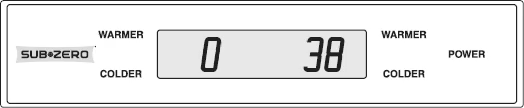
UW and BW Wine Storage Control Panel:

648PRO Controls and Display:
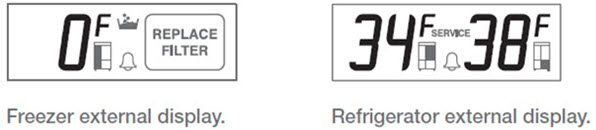

PRO3650 and PRO4850
- To adjust the temperature, touch the temperature shown next to the corresponding zone icon.
PRO3650 Control Panel:
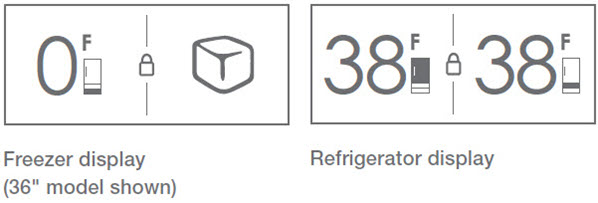
Designer (IT, IC, ID) Refrigeration and Designer Wine Storage (IW)
- Touch the temperature to adjust.
- Touch + to increase or - to decrease the temperature until the desired temperature displays. The product saves the settings after the controls are not touched for 3 seconds.
Designer Control Panel:

Additional Resources
Unit Information
Troubleshooting
Refer to the product Use and Care Guide for further information.
If these troubleshooting steps do not resolve the issue, service is necessary to expertly diagnose and repair the product. Contact Factory Certified Service to schedule an appointment for repair.
DID THIS ANSWER YOUR QUESTION?

We're standing by with answers
Whether you're shopping for appliances or have questions about those you already own, we've got the resources you need. Talk directly to a customer care expert at the Sub-Zero, Wolf, and Cove service center, or connect with an appliance consultant at an official showroom near you. Get quick answers online, or reach a certified service provider or installer. And much more.
Call us at (800) 222-7820




